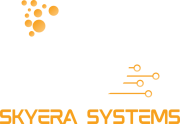BAMBOO
Bamboo Server is the choice of professional teams for continuous integration, deployment, and delivery
Connecting Bamboo to JIRA Software keeps the entire product team on top of each issue’s implementation, quality, and release status by pushing build and deployment results to the issues themselves. And with shortcuts for creating issues to track broken builds or tests from Bamboo, developers and testers spend their time perfecting the code and not connecting the dots.
Approve code review more efficiently with pull requests. Hold discussions right in the source code with inline comments.
Have uninterrupted access with Bitbucket Data Center. Fast performance wherever you are in the world.
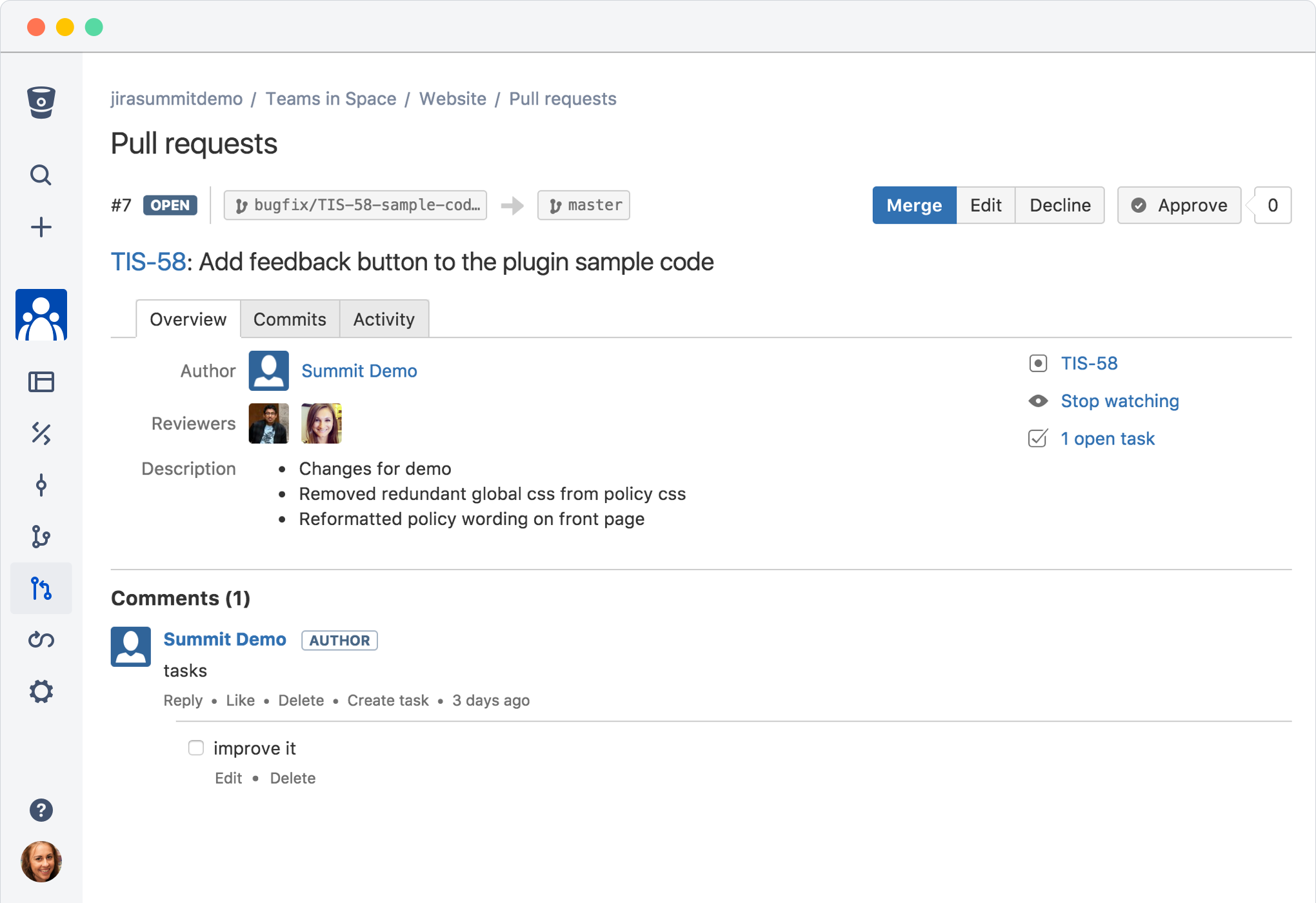
Extra ordinary support for Deployment
Bamboo lets you to send a continuous flow of builds to test environments, yet ship releases to customers only when you’re ready.
Makes CI easy on the branch
Bamboo takes the hassle out of code quality on development branches by automatically applying your build configuration to new branches. Branches inherit from the original build configuration, so even with dozens of active branches; you’ll only need to make configuration changes once. Builds from any branch can be channeled into the deployment scheme, making exploratory testing and code review on the branch a breeze.
Flexible CI & CD pipelines
Bamboo controls the flow of job execution with unique concept of build stages, and feels the freedom of going from sequential to parallel job execution and back again with drag and drop ease. And forget about artifact finger printing, just tell Bamboo where to find your build artifact, and which downstream job or deployment needs to consume it.
Powerful build agent management
With help of Bamboo scaling your build power happens with just a few clicks. Connect servers running on your own network, or increase build capacity using Amazon EC2. Use the Agent Matrix to visualize the system requirements for each of your builds, and see which agents have the capabilities to meet them. Better still, every time you add a build or deploy step, Bamboo tells you how many agents are capable of executing it.
Got a question?
If you’d like any help, or have any questions about our tools and purchasing options, get in touch!
+1 925-660-9599 | info@skyera-systems.com